Auskeys are no longer required for USI validation please read Automatic USI verification
Please ignore the following advice - it is out of date and scheduled for removal.
There are three steps to this:
Step 1: Enable web services for USI validation
The Auskeys are encrypted bits of information stored on your computer then validated across the internet with the government services you use.
To request access for web services (that allow CourseSales.com to validate USIs on your behalf) visit this page:
https://forms.business.gov.au/smartforms/servlet/SmartForm.html?formCode=USI-SysAccess
More information is available here:
https://www.usi.gov.au/faqs/i-want-know-how-use-web-services-connect-usi-registry-system
https://www.usi.gov.au/training-organisations/set-access-usi-registry-system
Step 2: Issue an Auskey
For CourseSales.com to manage your Unique Student Identifier validations you need to add an Auskey, do this by:
-
Visit abr.gov.au/AUSkey
-
Follow the Auskey Manager Login link
-
When in the Auskey Manager follow the link ‘Register new Auskeys’
-
Complete the form with the details of Scott Spence, CourseSales.com Business Director.
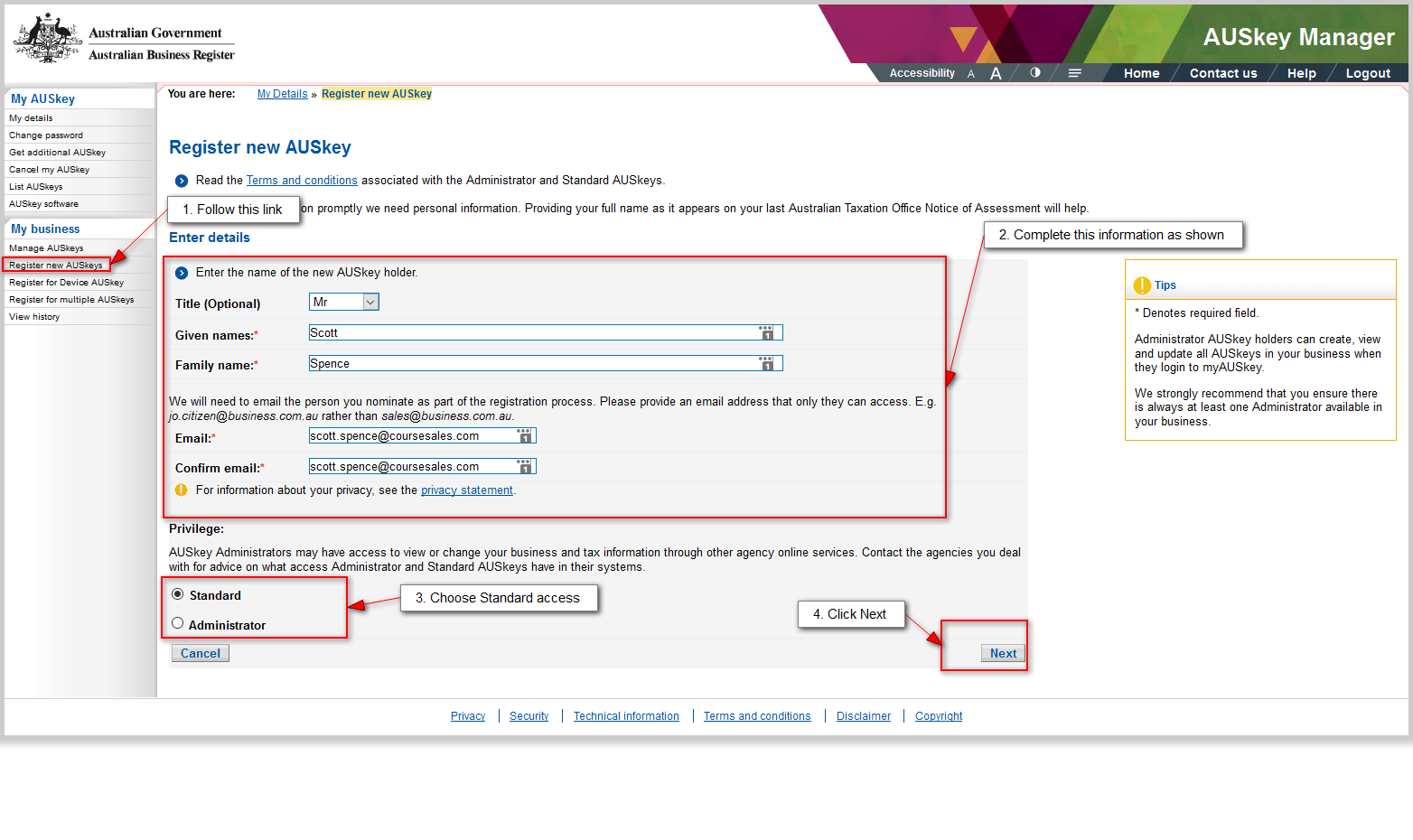
-
Review the form and submit.
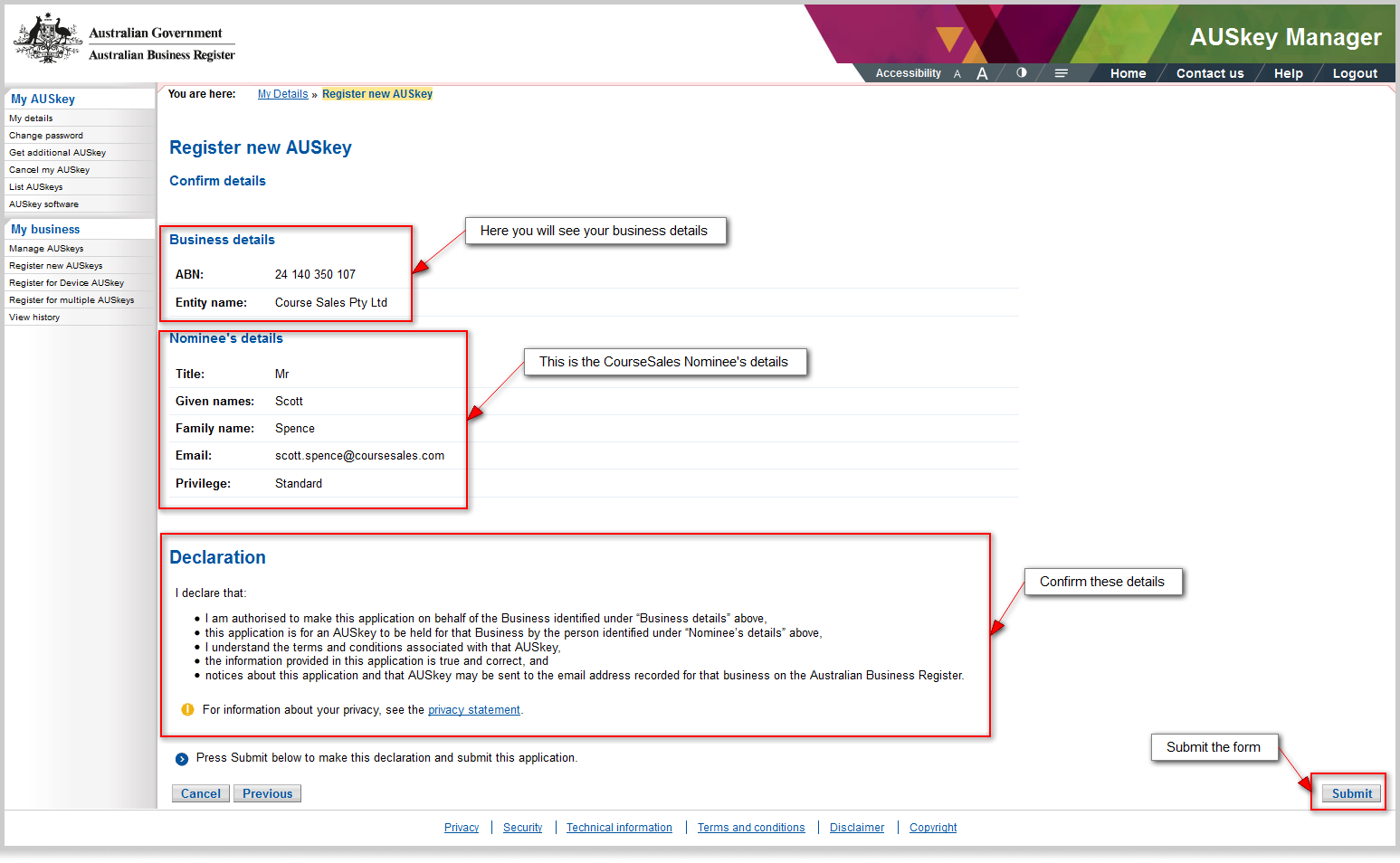
Step 3: Issue a Device Auskey
Visit https://www.technicalhelpdesk.com.au/s/article/Device-AUSkey-Guide
Using the following details:
- Device Name: CourseSales.com
- Device AUSkey custodian: Scott Spence
- Device AUSkey custodian email: Scott.spence@coursesales.com