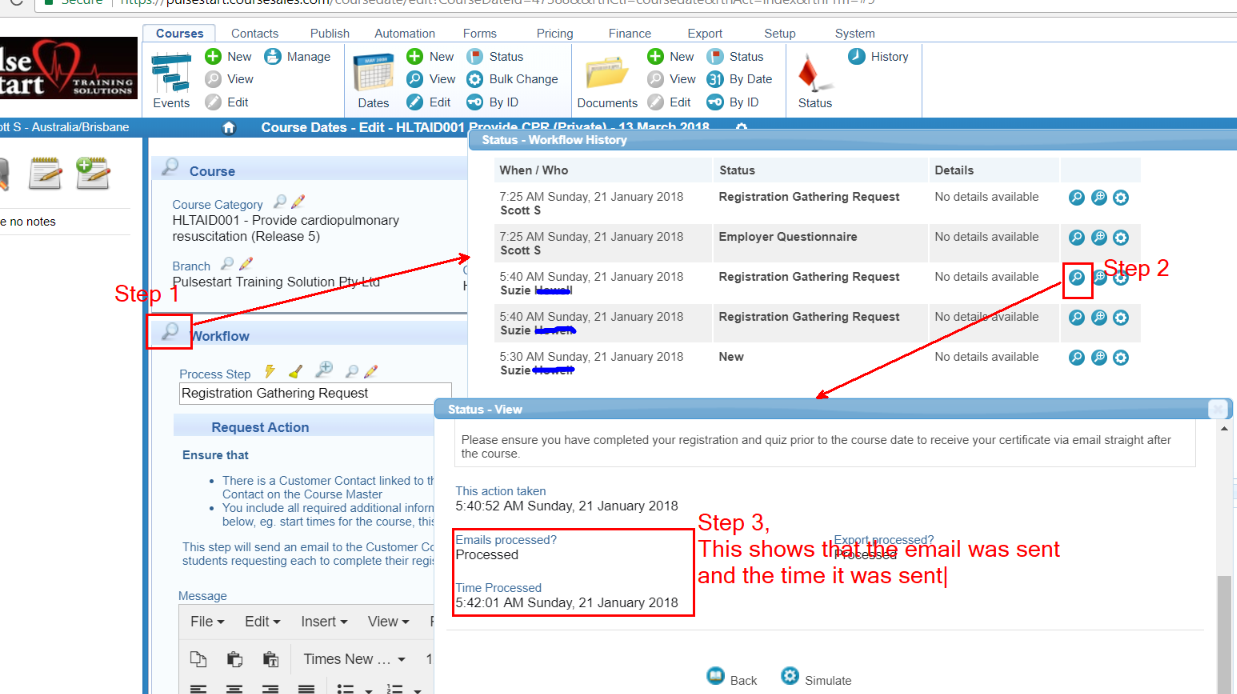Our pages save in the background, and update the buttons and screen when the work has been completed. Grey buttons for example remain that way (disabled) until the server tells them the work has been completed and it can continue. However sometimes you might get a frozen screen, often this corrects itself within a few seconds, however we have noticed occasional things can give you that grey button where the screen does not refresh:
- A slow internet connection
- A slow computer (if there are many other applications open or a background update is going on)
- Our server suddenly has a lot of requests - a bit like in a crowded room everything sometimes goes quiet it is unusual - and tends to last for just a few seconds every month or two.
- Out of date browsers or operating systems
The best solutions are to:
- Confirm if the step did save
- Check if other things like visiting other pages works OK
- If other pages work OK then continue, otherwise take a break for 2-3 minutes.
- Ensure your browser is up to date and operating system is not pending any updates.
- If this continues send a screenshot, get the link of the course date/document and raise a support ticket.
The following screenshot can be used to confirm your emails had actually been sent.