To assist in using web based automation tools we have created a number of ‘views’ of items within CourseSales.com that can be used to quickly retrive the data you need. These pages are free of headers and footers, and while not suitable for regular use by humans are very efficient for prototyping software automation (or choose to use the API, which is even faster!).
Example of the raw, computer readable pages
Normal view of the export queue url: https://[shortname].coursesales.com/exportqueue/index
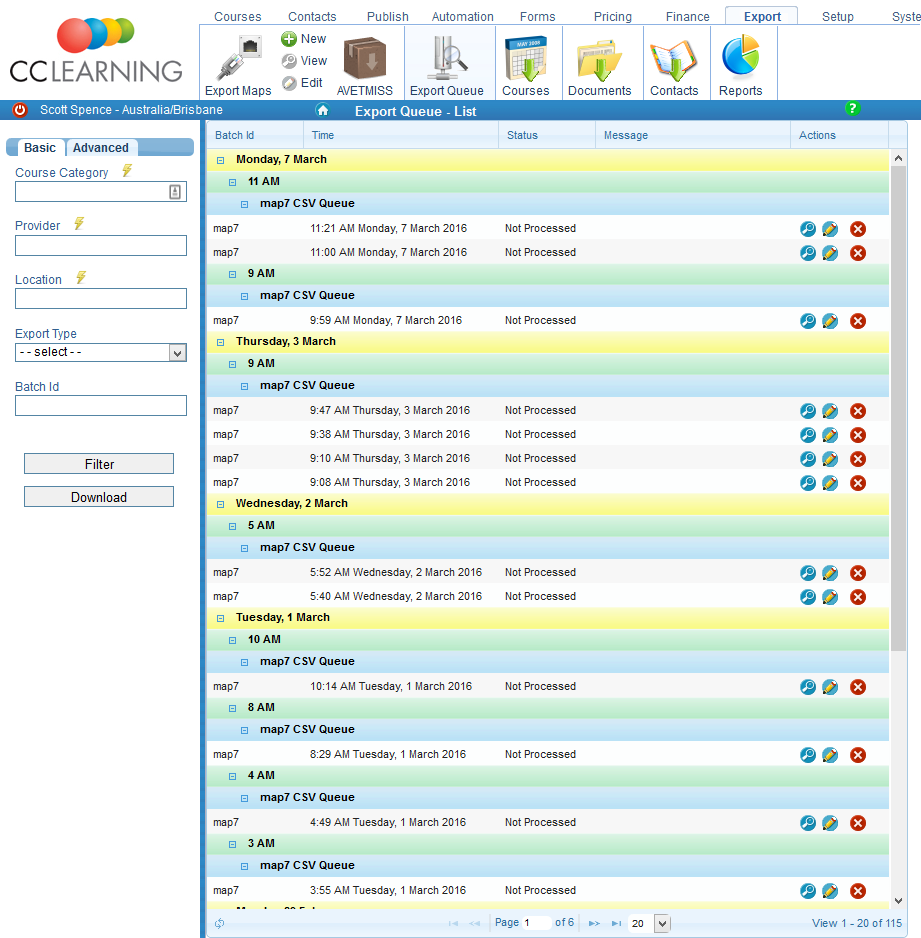
Raw, computer readable pages, url: https://[shortname].coursesales.com/exportqueue/indexraw?ExportQueueStatus=Not%20Processed&SortOrder=ExportQueueId
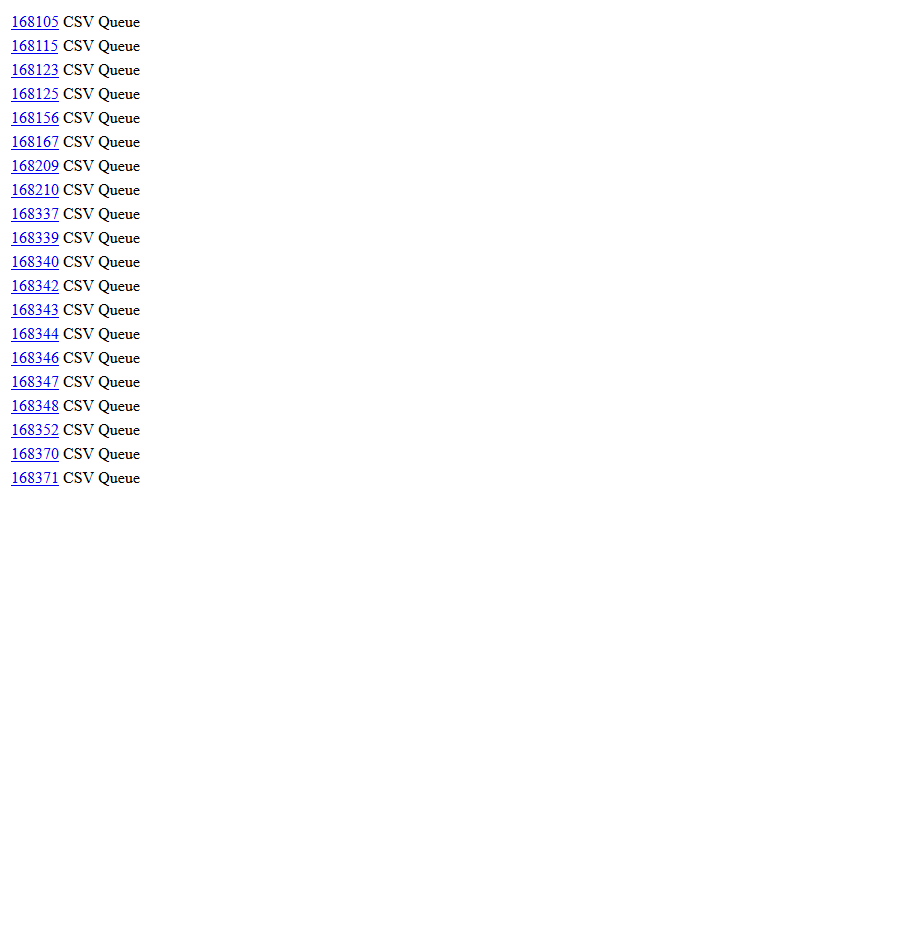
The url for the raw view can be used to filter and sort the content of the list. The following are variables, with examples, you can use to modify what and how the information appears in the list:
- ExportQueueBatchId=batch210
- ExportQueueCourseDateId=123
- ExportQueueCourseCategoryId=123
- ExportQueueType=CSV Queue
- Page=1
- PageItemLimit=10
The links from the raw page will take you to the standard editing pages that includes headers and footers. What pages can you view in computer readable format?
Documents: https://[shortname].coursesales.com/document/indexraw
-
Search in the document’s fields by appending DocumentContent=
, eg: https://ccl.coursesales.com/document/indexraw?DocumentContent=mark will search for all documents that include the word ‘mark’ -
Sorting is not supported, other than the default of most recent at top.
-
Fields supported:
- CourseMasterCourseCategoryId (Course Category; value determined by OptionsIds)
- CourseMasterProviderId (Provider; vaue determined by OptionIds)
- CourseDateDateFrom (Starting on or after; use YYYYMMDD format eg: 6 February 1973 = 19730206)
- CourseDateDateBefore (Starting on or before; use YYYYMMDD format eg: 6 February 1973 = 19730206)
- CourseDateCycleId (Status; -1 Any, 1 Scheduled, 2 Completed, 3 Cancelled)
- DocumentContent (Text; enter a free text field here eg: Mark)
- VenueLocationId (Location; value determined by OptionsIds)
- DocumentTimestampCreatedAfter (Created on or after; use YYYYMMDD format eg: 6 February 1973 = 19730206)
- DocumentTimestampCreatedBefore (Created on or before; use YYYYMMDD format eg: 6 February 1973 = 19730206)
- DocumentFormId (Document Form; value determined by OptionsIds)
- DocumentStatusEnquiry (Enquiry; -1 Any, Enquired, Cancelled)
- DocumentStatusRegistration (Registered; -1 Andy, Registered, Cancelled)
- Page (Page to view, eg if you want to display page 2 then the value is 2)
- PageItemLimit (The number of items to return on each view, eg to display 15 items use the value 15)
- BETA: SortOrder
Status: https://[shortname].coursesales.com/status/indexraw
- Fields supported:
- StatusTableName (Record Type; -1 Any, Course Dates, Documents)
- StatusTimestamp (Updated; use YYYYMMDD format eg: 6 February 1973 = 19730206)
- StatusNextActionTimestamp (Next Action Before; use YYYYMMDD format eg: 6 February 1973 = 19730206)
- StatusNextActionUserId (Next Action By; use YYYYMMDD format eg: 6 February 1973 = 19730206)
- StatusStepId (Process Step; value determined by ProcessStepId)
- Page (Page to view, eg if you want to display page 2 then the value is 2)
- PageItemLimit (The number of items to return on each view, eg to display 15 items use the value 15)
- Sorting
- Use this format: /status/indexraw?tableJoins=1&tableSort=StatusTableKey
- You can only sort by one field, and only by fields that are part of a Status record - the most useful are:
- StatusId
- StatusTableName
- StatusTableKey
- StatusProcessStage
- StatusTimeProcessed
- StatusStepId
- StatusUserId
- TIP: to sort like the standard list (most recent first) use this, ie no tableSort variable: &tableJoins=1
Export Queue: https://[shortname].coursesales.com/exportqueue/indexraw
- Fields supported:
- Course Dates
Course Date: https://[shortname].coursesales.com/coursedate/indexraw or use /coursedate/indexraw?tableJoins=1 to include the Location and Category Name (not just Ids)
- Fields supported:
- CourseMasterCourseCategoryId (Course Category; value determined by OptionsIds)
- CourseMasterProviderId (Provider; vaue determined by OptionIds)
- CourseMasterName
- VenueLocationId (Location; value determined by OptionsIds)
- CourseDateDateFrom (use YYYYMMDD format eg: 6 February 1973 = 19730206)
- CourseDateDateBefore (use YYYYMMDD format eg: 6 February 1973 = 19730206)
- CourseDateCycleId (Status; -1 Any, 1 Scheduled, 2 Completed, 3 Cancelled)
- CourseMasterSalesAgentId
- CourseMasterId