In CourseSales.com the ribbon (menu at the top) is context sensitive. When you are editing a document, the Course Date edit button (on the ribbon, not the list) will change to be coloured. Then you can click to edit the course date that the document is linked to. This is because the software knows that if you are viewing/editing a particular document it also knows the related course date. The same goes for editing a course date - it is linked to just one course master.
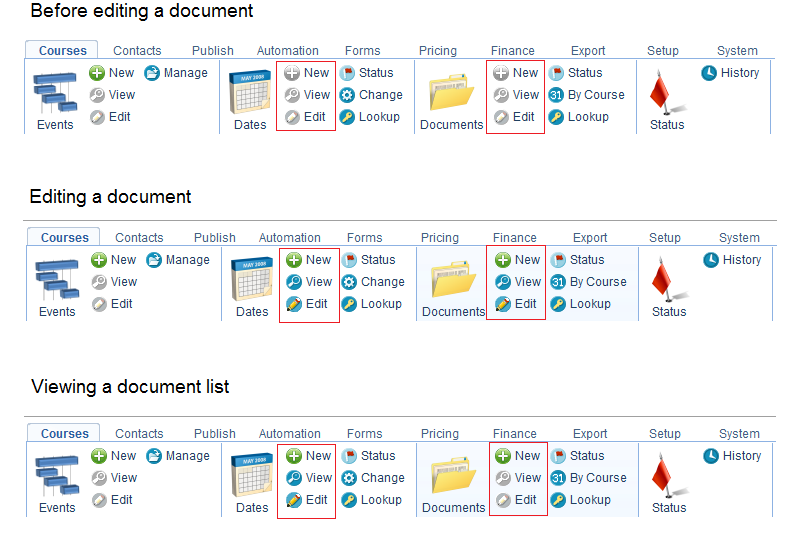
Follow these steps to see contextualisation of the ribbon on the ‘courses’ tab:
- Use the lookup to find the document (or click on a document from the document list)
- Edit or view the document
- Click on the edit (pencil) button in the ribbon next to the course date icon
- Bingo - the button takes you to editing the course date related to the document, no other
Editing a document has an effect on other tabs as well. Notice in the example below the items are contextualised to the relationship of the document, in the red boxes.
- Courses>Dates>edit is the course date of the document
- Publish>Masters>edit is the course master related to the course date
- Publish>Content>edit is the course description of the course date
- Publish>Venue>edit is the venue of the course date
- Forms>Forms>edit is the document form of the document
- Finance>Currencies>edit is the currency associated with the course master of the course date of the document
- Finance>Payment Groups>edit is the payment group associated with the course master of the course date of the document
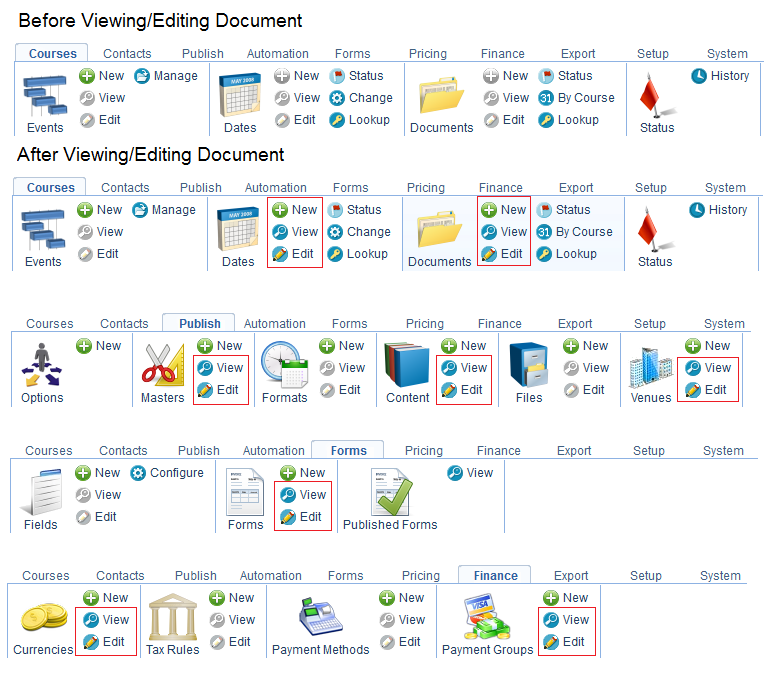
Note:
-
Clicking the edit button next to the Publish>Content icon while editing a course date will edit the course description for that course date (not emails, PDFs or other content).
-
At any time viewing the list of documents or list of course dates (or any other list) will remove the contextualisation and you won’t be able to use the ribbon to edit related items.
-
Some items are not yet contexualised, eg Format in the above example. If you see something that isn’t let us know and we will make it so!