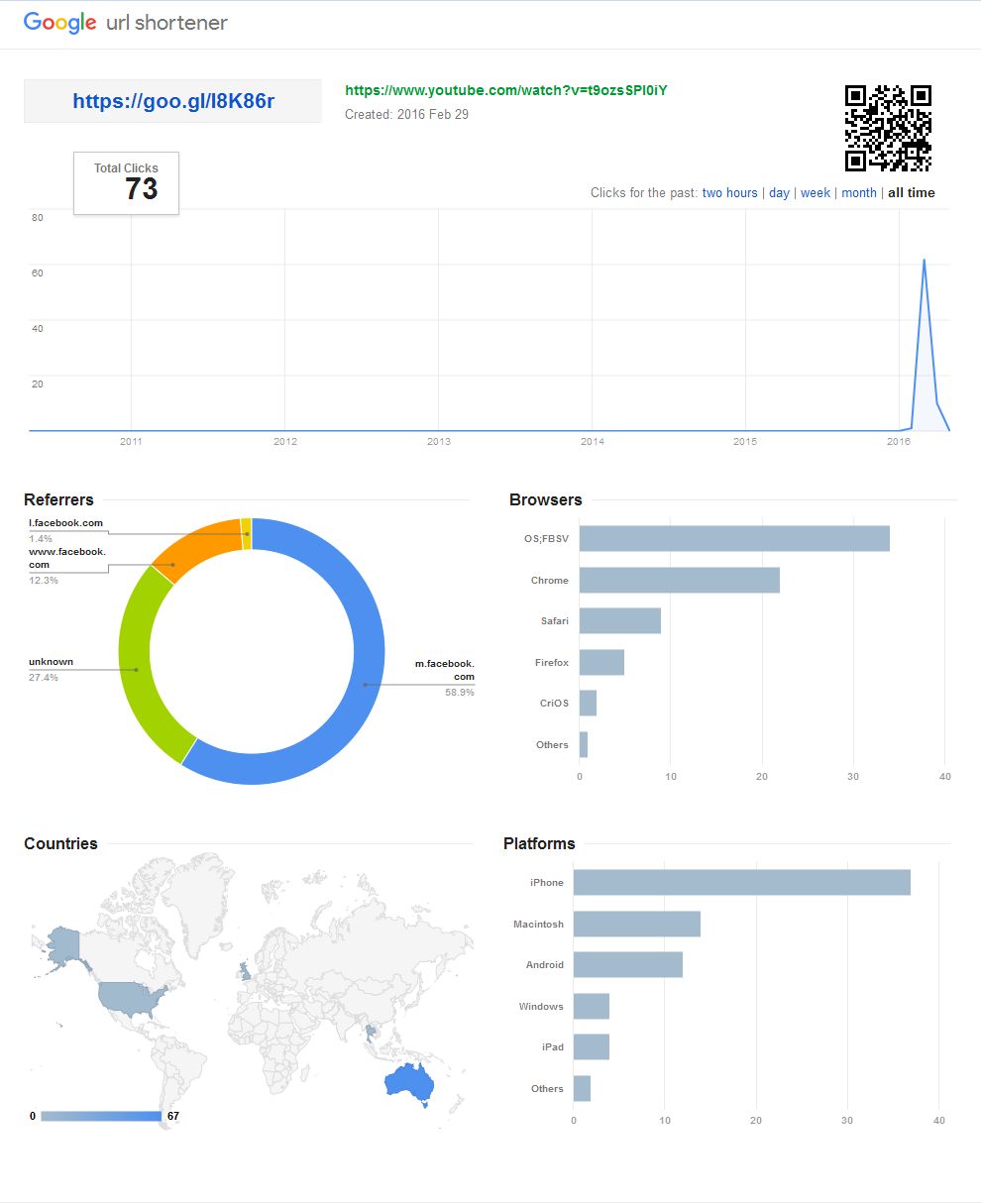When sending sms it pays to make them short. Using abbreviations and emoticons are some of the ways to do this. Additionally links, which can use up valuable space in a message can also be shortened by using the ‘URL Shortening’ option in a process rule. Note that URL shortening will only occur in emails - not PDFs.
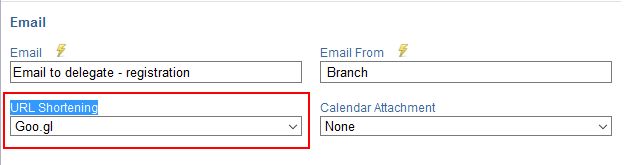
By default there is no shortening however you can choose to apply Google’s shortening service to the email. It will convert the following:
Link type Before URL shortening After URL shortening
Plain url, unlinked
- http://www.coursesales.com
changes to something like - http://goo.gl/6PxgKH
URL with link
<a href="http://www.coursesales.com">http://www.coursesales.com</a>
changes to something like- http://goo.gl/6PxgKH
Text with a link
<a href="http://www.coursesales.com">This is a link</a>
changes to something like<a href="http://goo.gl/6PxgKH">This is a link</a>
Secure url, unlinked
- https://www.coursesales.com
changes to something like - https://goo.gl/AtQcdT
Secure URL with link
<a href="https://www.coursesales.com">http://www.coursesales.com</a>
changes to something like- https://goo.gl/6PxgKH
Long, secure url, unlinked
- https://www.google.com.au/search?q=cute+puppy+videos&ie=utf-8&oe=utf-8&g...
changes to something like - https://goo.gl/BN85xQ
Long, secure url, linked
- https://www.google.com.au/search?q=cute+puppy+videos&biw=1920&bih=940&tbm=shop&source=lnms&sa=X&ved=0ahUKEwiw2tq2ls7MAhVEFqYKHTOfCJ0Q_AUICSgD&dpr=1#q=cute+puppy+videos&tbm=nws
changes to something like - https://goo.gl/Jqzexo
Domain, with www
- www.coursesales.com
changes to something like - http://goo.gl/6PxgKH
CourseSales.com External link to an external form
- [Documents:DocumentUrlExtranet1711]
changes to something like - https://goo.gl/uQtydt
Will not convert
Domain without www
- coursesales.com
email address
FTP address
Existing shortened URL
mailto address
- mailto:scott.spence@coursesales.com
Goo.gl analytics and QR code creation
Google shortening also offers additional services, namely the option to analyze the the views and other statistics of those who follow the link. To do this just add ‘+’ to the end of the URL eg http://goo.gl/6PxgKH becomes http://goo.gl/6PxgKH+, the following is an example of the analytics you might see: